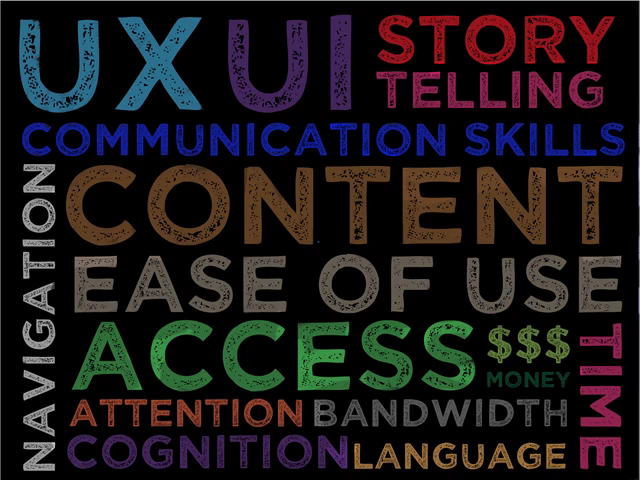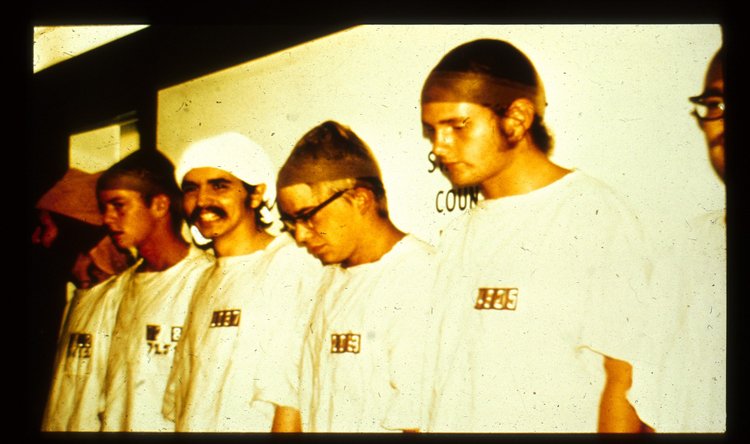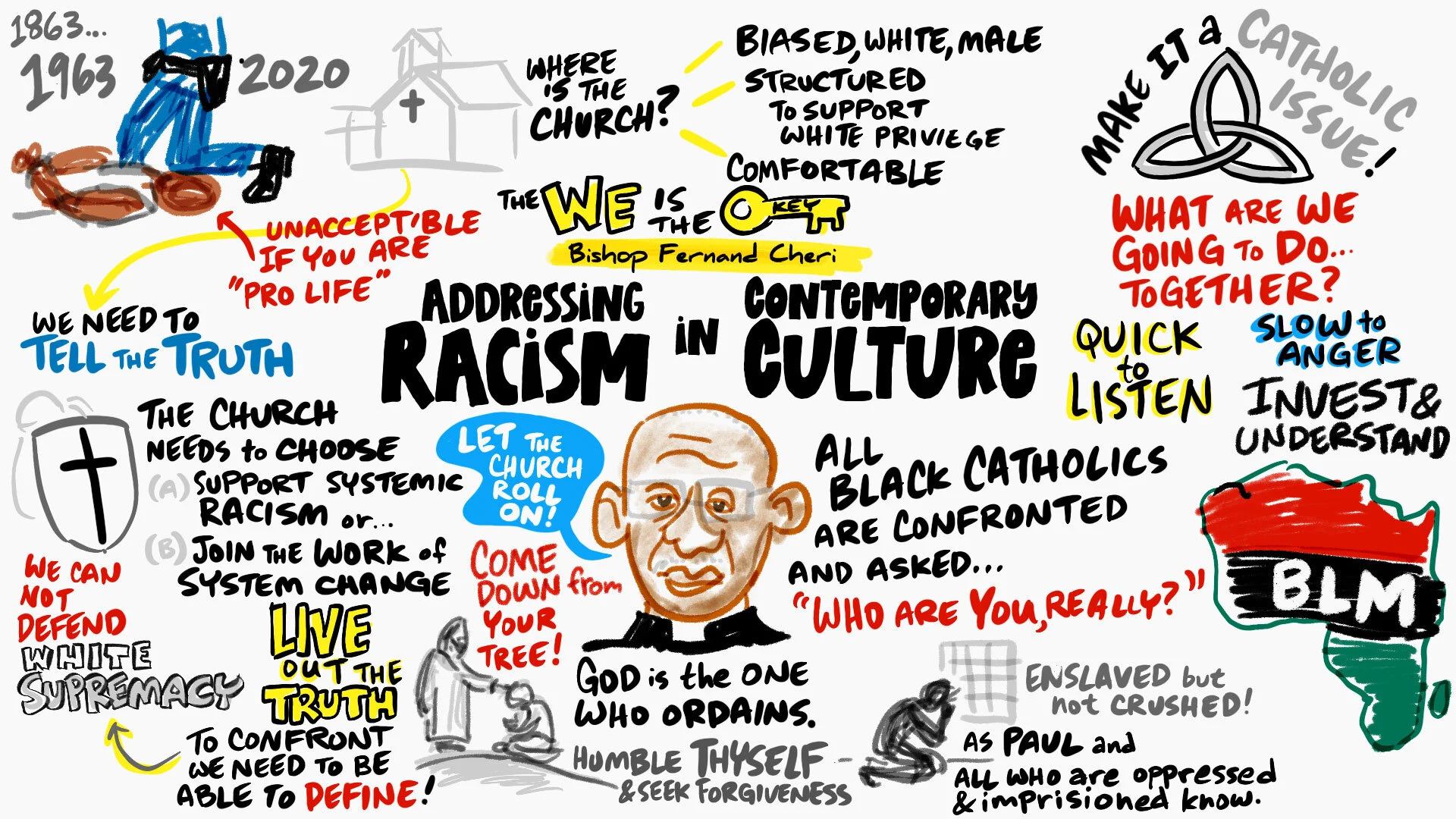Making a Mighty MOOC: Part 2 – Five Implementation Tips
/A continuation of our short series on Massive Open Online Courses.
<< PREVIOUS Video 1: Introduction to MOOC
If you are are reading this, you may already know that online courses can be bad, boring or both—just like real live classrooms.
Dark, creepy videos of stiff, backlit instructors and PowerPoints thrown up online do not automatically equal engaged students and mastery.
And—just as in any full-bodied, live classroom—presentation matters. Structure matters. Storytelling matters.
Being an authentic and qualified instructor matters—whether those "qualifications" are the results of a hard-earned PhD or year of learning on the streets.
Point being: Bad student experience, whether in the classroom or online, is no good--it is a waste of time, treasure and talent.
More important, for us educators and presenters, ignorance about how the brain learns is no excuse for creating useless online learning, even if it is massive, open or free.
Solution Sets
TED has collected a set of speaker videos around this topic of "re-imagining the classroom".
The presentations include the insanely highly popular 2005 thought piece by Sir Ken Robinson and that master of the digital chalkboard lesson, Salman Khan of Khan Academy.
Daphne Koeller and Peter Norvig of Standford and Coursera share data and insight from their truly massive experiment in free online courses across major universities.
So here are 5 best practices distilled from several of these top leaders in this new field of MOOCs.
5 Implementation Tips
So here is a very, very short list of what you can do….
1. Keep it Real. Talk to one person and make that a person who you like and want to help.
2. Assume Passion. that that person is here because they want what you have, which really comes down to knowledge and passion for your field.
3. The Brain Can Only Absorb as Long as the Butt Can Endure. Make it short, make it bite-sized and make it visual.
4. Use the Beginner's Mind. (Unlike an "expert", a beginner remembers what it is like to not understand.)
5. A Classroom is an Intersection. Communication needs to flow along two axis: peer-to-peer and learner to instructor. Allow engagement with the materials & provide some sort of feedback
So what have you tried?
- Have you taken any open courses or online training that you felt was stellar? - Have you produced and delivered online courses and experimented with these tools? - What has worked for you?
Add your nuggets of golden wisdom in the comments below.
RESOURCES:
1. TED Collection: Re-imagining School Total run time 2:48:11 2. MOOCs: Massive Open Online Courses or Massive and Often Obtuse Courses by Lisa Chamberlin & Tracy Parish 3. Alphachimp's collection of MOOC articles on delicious
[alert style="white"]  Alphachimp Learning Systems LLC works with firestarters, whizkids, restless geniuses & unreasonable people to explore new media, neuroscience, visual facilitation and the future of learning. @ChimpLearnGood[/alert]
Alphachimp Learning Systems LLC works with firestarters, whizkids, restless geniuses & unreasonable people to explore new media, neuroscience, visual facilitation and the future of learning. @ChimpLearnGood[/alert]